Next.js: The Complete Overview and Why It’s Gaining Popularity
 ashishx321
ashishx321
Introduction
Next.js has taken the web development world by storm, captivating developers with its transformative capabilities. By seamlessly blending server-side rendering (SSR) and static site generation (SSG), Next.js empowers developers to create lightning-fast websites and applications. With automatic code splitting, hot module replacement, and optimized asset loading, Next.js streamlines the development process, maximizing efficiency and productivity.
In this article, we explore Next.js in-depth, uncovering its features, benefits, and practical use cases. From routing and navigation to seamless API integration, we provide insights to help you leverage Next.js to its fullest potential. We also touch on deployment options and the thriving Next.js ecosystem, ensuring you stay at the forefront of modern web development.
Features and Benefits of Next.js
Next.js is not just a buzzword in the web development community; it offers a rich set of features and benefits that make it a go-to choice for developers seeking optimal performance, scalability, and developer experience. Let’s delve into some of the remarkable features and benefits that Next.js brings to the table.
- Server-side Rendering (SSR) and Static Site Generation (SSG): Next.js combines the best of both worlds, allowing you to generate pages on the server or at build time. This ensures fast initial loading and improved search engine optimization.
- Automatic Code Splitting: Next.js intelligently splits your code into smaller bundles, loading only what’s necessary for each page. This optimizes performance and ensures a smooth user experience.
- Hot Module Replacement: Making code changes in real-time becomes a breeze with Next.js. You can see the updates instantly without losing the application’s state, resulting in a highly efficient development workflow.
- Optimized Asset Loading: Next.js optimizes assets like images and provides lazy loading, reducing load times and improving overall performance. Your users will experience faster page loads and optimized bandwidth usage.
- Seamless Routing and Navigation: Next.js simplifies routing, allowing you to create dynamic and nested routes effortlessly. Client-side navigation ensures smooth transitions between pages, enhancing the user experience.
- Data Fetching Made Easy: Next.js provides built-in methods for fetching data on both the server and client sides. You can effortlessly fetch data during server-side rendering, pre-fetch data before rendering a page, or retrieve data on the client side.
- Scalability and Deployment Options: Next.js scales effortlessly to handle increased traffic and offers various deployment options. Whether you prefer serverless deployments, traditional hosting, or static site hosting, Next.js has you covered.
By leveraging these features and benefits, you can empower your web development projects with Next.js, delivering exceptional performance, scalability, and an outstanding user experience. Next.js continues to evolve and gain momentum, solidifying its position as a leading framework for modern web development.
Server-side Rendering (SSR) vs. Static Site Generation (SSG) in Next.js
Next.js offers two powerful approaches for generating web pages: server-side rendering (SSR) and static site generation (SSG). Understanding the differences between SSR and SSG, and knowing when to use each approach, is key to optimizing your Next.js project based on specific requirements.
Server-side Rendering (SSR) in Next.js: Server-side rendering involves generating the HTML for a page on the server and sending it to the client. With SSR in Next.js, the server dynamically renders the page with the latest data upon each request. This enables search engines to crawl and index the content effectively, resulting in better search engine optimization (SEO). SSR is useful for pages that require frequently updated data or personalized content.
Static Site Generation (SSG) in Next.js: Static site generation, on the other hand, generates the HTML for all pages at build time rather than on each request. With SSG in Next.js, you pre-render your pages during the build process, resulting in a collection of static HTML files. This approach offers incredible performance benefits, as the pre-rendered pages can be served instantly without any server-side processing. SSG is well-suited for content-heavy websites or applications with relatively static content that doesn’t require frequent updates.
Choosing between SSR and SSG: The choice between SSR and SSG depends on the specific requirements of your project:
- SSR is ideal when you need real-time data fetching, dynamic content, or personalized experiences. It ensures that the most up-to-date data is displayed to the user upon each request, making it suitable for applications that rely heavily on user-specific or frequently updated content.
- SSG excels in scenarios where content doesn’t change frequently and can be pre-rendered during the build process. This approach guarantees fast loading times and reduces the server load, making it perfect for content-focused websites, blogs, or landing pages.
Data Fetching and Caching in Next.js: Next.js provides various methods for data fetching, both during server-side rendering and on the client side. You can fetch data using built-in functions like getServerSideProps for SSR or getStaticProps for SSG. These functions allow you to fetch data from external APIs, databases, or any data source and pass it as props to your components.
Next.js also offers efficient data caching mechanisms to optimize page rendering. By leveraging features like revalidate and incremental static regeneration, you can control how frequently the data is refreshed. This ensures a balance between providing fresh data and minimizing the load on servers.
By understanding how Next.js handles data fetching and caching, you can design your application to fetch data efficiently and strike the right balance between real-time updates and performance optimization.
Routing and Navigation in Next.js: Simplifying User Experience
Next.js simplifies routing and navigation with its built-in system, eliminating the need for additional libraries. You define routes by creating files in the pages directory, making project architecture clear and organized.
Advantages of Next.js Routing:
- Simplicity: Next.js reduces complex routing setup, allowing you to focus on building functionality.
- Server-side Rendering (SSR): Next.js enables faster initial page loads and better SEO through server-side rendering.
- Code Splitting: Next.js automatically loads only necessary code, optimizing performance.
Dynamic Routing and Parameter Handling: Next.js supports dynamic routing, handling routes with dynamic segments or parameters. Use square brackets ([]) in file names to define dynamic routes. For example, [id].js matches /users/1 or /products/42 and extracts the id parameter for use.
Dynamic routes can fetch data with getServerSideProps or getStaticProps functions, pre-rendering data for page loads. This enables personalized and dynamic experiences based on parameter values.
Next.js’ dynamic routing and parameter handling empower you to create flexible and interactive applications tailored to user needs.
In summary, Next.js simplifies routing and navigation, with advantages like simplicity, server-side rendering, and code splitting. Dynamic routing handles parameters, and data fetching enhances dynamic experiences. Next.js is an excellent choice for building user-friendly web applications.
API Routes and Serverless Functions in Next.js: Simplifying Backend Development and Integration
Next.js introduces a powerful feature called API routes, revolutionizing the way backend logic is handled. With API routes, developers can create serverless functions that act as endpoints to process HTTP requests, enabling seamless integration with front-end applications and external services. Let’s delve deeper into the world of API routes and discover how they simplify backend development while enhancing flexibility and scalability.
Creating RESTful APIs Made Simple: Next.js API routes offer a streamlined approach to building RESTful APIs. By defining different HTTP methods (such as GET, POST, PUT, and DELETE) within an API route file, developers can easily handle specific types of requests. For example, you can have a dedicated users.js API route file that handles CRUD operations for user data. Next.js abstracts away the complexities, allowing developers to focus on writing clean and efficient code for their APIs.
Seamless Integration with External Services
API routes in Next.js open up endless possibilities for integrating with external services. Leveraging serverless functions within these routes, developers can effortlessly interact with third-party APIs or trigger actions in other systems. This means you can fetch data from external sources, process it, and seamlessly incorporate it into your application. Whether it’s retrieving real-time weather information, fetching user data from a social media platform, or interacting with payment gateways, Next.js API routes provide a secure and efficient way to integrate with external services.
Scalability, Flexibility, and Maintenance
The serverless nature of API routes in Next.js brings scalability and flexibility to your backend architecture. Since the functions are executed on-demand, you can easily handle fluctuating traffic loads without the need for complex server setups. Additionally, the modular structure of API routes enables easy maintenance and extensibility. You can create separate route files for different endpoints, keeping your code organized and allowing for easy updates or additions to your API.
Security and Authentication
Next.js offers robust security measures for API routes. You can implement authentication mechanisms, such as JSON Web Tokens (JWT) or OAuth, to protect your routes and ensure that only authorized requests are processed. By leveraging Next.js’ environment variables, you can securely store sensitive information, such as API keys or access tokens, preventing unauthorized access to external services.
Deployment and Scaling Next.js Applications
When it comes to deploying and scaling Next.js applications, you have several options to consider. In this section, we’ll explore different deployment strategies and provide tips for scaling your Next.js applications to handle increased traffic and load.
Deployment Options:
- Serverless Platforms: Leveraging serverless platforms like AWS Lambda, Google Cloud Functions, or Azure Functions allows you to deploy Next.js applications without worrying about infrastructure management. Serverless platforms scale automatically based on demand and offer cost efficiency, as you only pay for the actual usage of resources.
- Traditional Hosting: Deploying Next.js applications on traditional hosting providers, such as virtual private servers (VPS) or dedicated servers, offers more control over the infrastructure. This option is suitable for applications with specific configuration requirements or the need for custom server setups. However, it requires manual scaling and maintenance.
- Static Site Hosting: Next.js also provides an option to generate a static version of your application, which can be hosted on platforms like Netlify, Vercel, or GitHub Pages. This approach is ideal for applications with static content or where dynamic content can be pre-rendered. Static site hosting simplifies deployment and offers excellent performance and scalability.
Scaling Next.js Applications: To ensure your Next.js application can handle increased traffic and load, consider the following tips for scaling:
- Caching: Implement caching mechanisms at different levels, such as CDN caching for static assets, server-side caching for dynamic content, or client-side caching for API responses. Caching reduces the load on your server and improves response times.
- Load Balancing: Distribute incoming requests across multiple servers using load balancers. Load balancing ensures that the traffic is evenly distributed, improving overall application performance and preventing single points of failure.
- Horizontal Scaling: Scale your Next.js application horizontally by adding more instances or servers to handle increased traffic. Load balancers can distribute incoming requests among these instances, allowing your application to scale seamlessly.
- Database Optimization: Optimize database queries, index usage, and caching strategies to minimize database load. Consider implementing database scaling techniques, such as sharding or replication, to handle larger datasets and high read/write operations.
- Monitoring and Auto-scaling: Set up monitoring tools to track the performance of your Next.js application. Configure auto-scaling based on predefined metrics, such as CPU usage or request rate, to automatically adjust the number of instances based on demand.
- Content Delivery Network (CDN): Utilize a CDN to distribute static assets globally, reducing the latency for users accessing your application from different geographical locations. CDNs cache and deliver content from edge locations, providing faster and more reliable content delivery.
By deploying your Next.js application using an appropriate strategy and implementing effective scaling techniques, you can ensure availability, performance, and a smooth user experience even under high-traffic conditions. Evaluate your application’s requirements and choose the deployment option that aligns with your needs while considering the potential for scaling in the future.
Conclusion
In conclusion, Next.js stands as a valuable tool in the web development arena. Its combination of server-side rendering, static site generation, intuitive routing, and support for API routes positions it as a compelling choice for creating exceptional web experiences. By embracing Next.js and adhering to best practices, developers can unlock the true potential of their web applications, leaving a lasting impact on users. Let Next.js be your trusted companion on the journey to crafting remarkable web experiences that inspire and delight.
Related Blogs
No related blogs